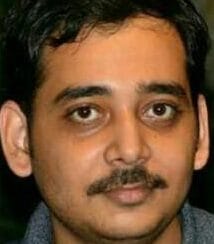The National Testing Agency (NTA) will close the answer key objection window for National Eligibility-cum-Entrance Test-Undergraduate (NEET UG 2023) on today, June 6, 2023, in online mode. Those candidates who have doubts regarding the provisional answer key can raise their queries by visiting the official website of NEET UG exam 2023. However, it is expected that the testing agency will announce the NEET UG result soon in online mode.
Once released, those candidates who have appeared for the entrance exam that was conducted on May 7, 2023, can check and download their respective scorecards from the official website- neet.nta.nic.in.
As per the data released, this year, 20,87,449 candidates have appeared for the NEET UG examination at 4,097 different centres located in 499 cities throughout the country including 14 cities outside India. Along with the announcement of the results, NTA will also release the category-wise cutoff and rank list of the candidates.
The testing agency has issued the provisional answer keys, scanned images of OMR answer sheet and recorded responses for NEET UG 2023 on the website- neet.nta.nic.in for candidates to challenges. The last date to raise objections against the answer key, OMR and response sheet is June 6, till 11.50 PM.
👉 Check – Official Notification
👉 Direct Link – NEET UG 2023 Answer Key Challenge
NEET UG 2023: Answer Key Challenge
Candidates who have doubts in the NEET UG 2023 provisional answer key have the option to raise objections against it. They are required to make the payment of Rs 200 as a non-refundable processing fee for each challenge raised.
How to Raise Objections Against NEET UG Answer Key 2023?
In order to raise objections against the NEET UG provisional answer key 2023, candidates are advised to go through the steps given below.
Step 1: Visit the official website of NEET UG- neet.nta.nic.in
Step 2: Click on the challenge answer key window available under candidate’s activity
Step 3: Select the login options i.e. through application number and date of birth, or application number and password
Step 4: Go through the OMR response sheet
Step 5: Upload the required supporting documents by selecting choose file in the specified format
Step 6: Make the online payment of the prescribed fee
Step 7: Submit the details to proceed further
Step 8: Download and print a hard copy of the challenge answer key challenge form for future use